Aliexpress has a very extensive system of ratings, allowing to decide whether you should buy your chosen product and whether the seller is trustworthy. Transaction is assessed as general and with more specific features, like shipping time. Here, I describe how to add feedback after purchase and I’ll show you where you can find comments on the products.
To begin giving feedback, click on “Confirm Goods received”, which will allow you to confirm that you have received your parcel and you can now rate your purchase.
![]()
Then, on the next page, click on the box next to the product that you want to rate, by selecting it and then click “Confirm Goods received”:
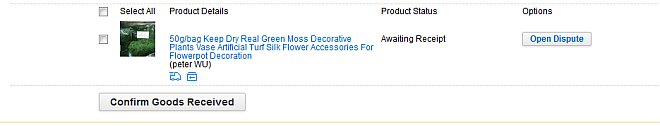
Now you can add Feedback, that is order rating which will appear on the sellers page.
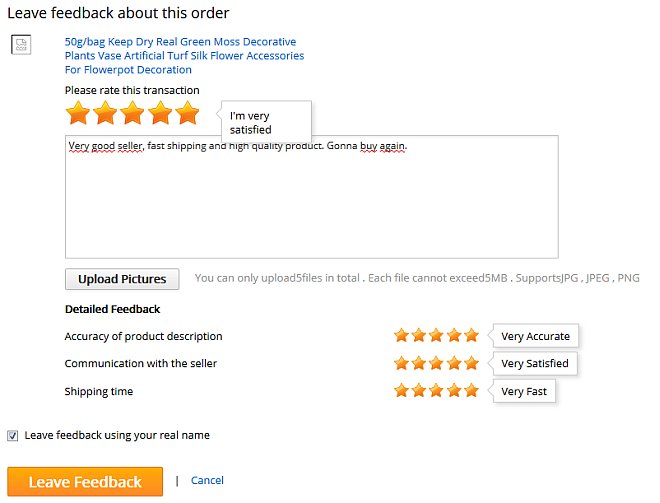
Yo can fill in following fields:
- “Please rate this transaction” – Overall assessment of the transaction and product of a scale of 1-5 stars,
- Comment – a description of the transaction and the product,
- “Upload pictures” – here you can attach a picture of received product (not required),
- “Accuracy of product description” – is your product the same as in description? On a scale of 1-5,
- “Communication with the seller,” – contact with the seller. On a scale of 1-5,
- “Shipping time” – the delivery time, on a scale of 1-5. Remember that in the case of consignments from China, shipping time frequently doesn’t depend on the seller, but on China Post, which sends the parcels by air at the moment in which the terminal accumulates them. There can be a big difference delivery time, even for the same seller: sometimes it may be a week, or even two months.
To access the ratings , click on the “Feedback”, located under the product description. In parentheses you will find number of issued ratings – or points and its distribution on a scale of 1-5 stars. If the item has reached the rating of at least 4.5 on a 5 – you can buy it without hesitation.
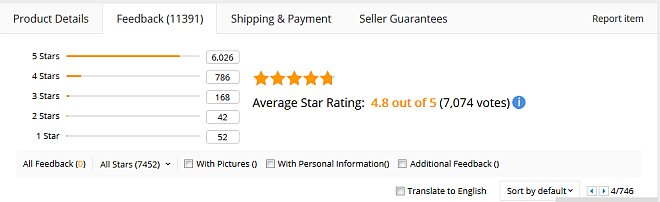
The “Translate to English” button will allow you to automatically translate all descriptions and comments into English (through Google Translate). Many customers are international and don’t speak English so they write in their own language. Translating to English will help you understand and read the descriptions.
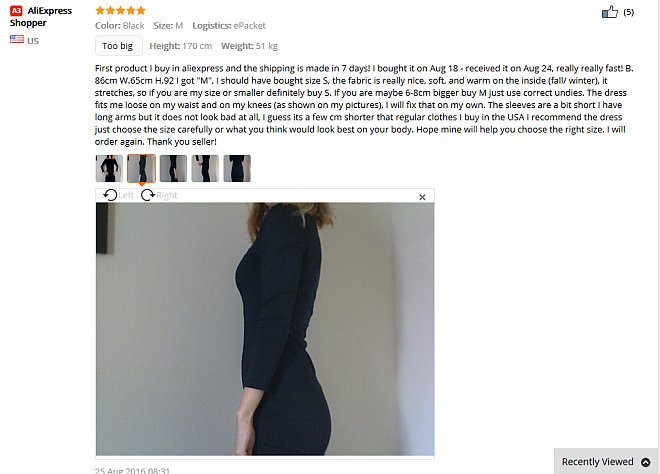
After expanding ratings you can also view the pictures submitted by users. If you choose to attach your photos in comment section assessment, remember to always stay anonymous like girl above!