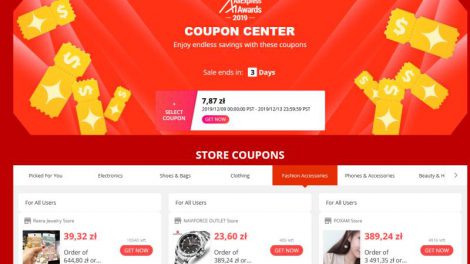So you want to order some nice things from Aliexpress, second largest e-commerce portal in the world (after e-Bay), offering literally millions of products, sold by vendors in China, with very attractive prices and free shipping, but it seems too complicated for you? Nothing is easier than shopping in Aliexpress and it gets as easy as in normal online stores. In this guide, I’ll show you how to do it, as well as how to choose from millions of products available and how to complete your purchase. And then you will only need to wait for the postman with your package from China!
Create new Aliexpress account
Account registration is required to make purchases in the store. Create your account by selecting “Join free”, located in the drop-down menu in the upper right corner of the screen on the Aliexpress home page.
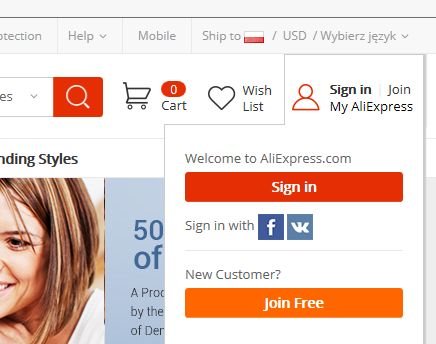
Then fill in a simple form, in which you need to write your name and password you will use to log in Aliexpress, e-mail and verification code. Afterwards, you should get an e-mail to confirm your account. This should take you no more than 3 minutes. If you set this, up you can now start purchasing products on Aliexpress:
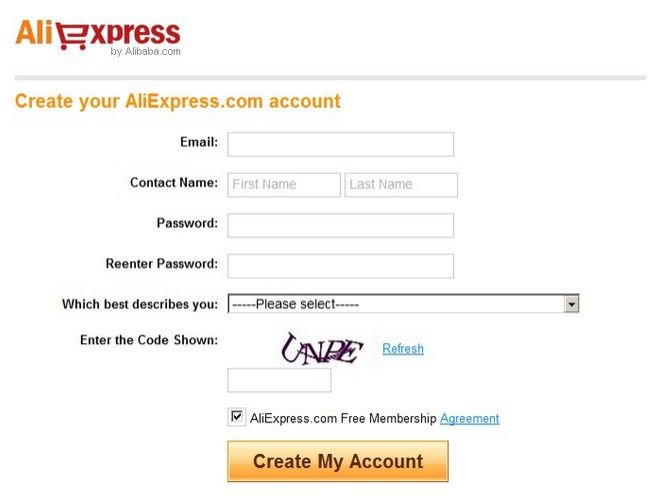
Search and selection of items
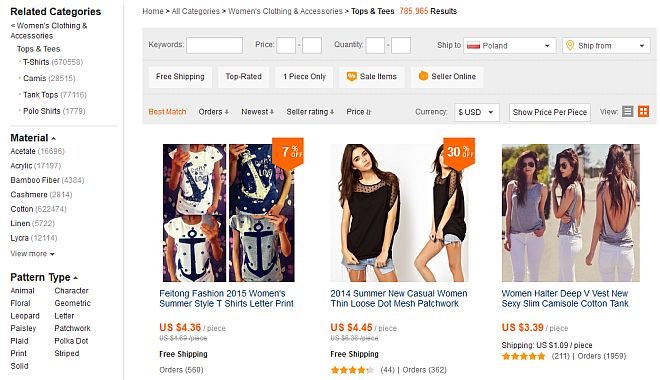
You can now freely browse and buy anything listed on Aliexpress. The interface is intuitive, though a bit complex, but only because the number of categories and products is very large. By carefully selecting available products, you can be sure that you will find the ones that will be most interesting to you buy them as inexpensively as possible.
In the menu on the left are categories, subcategories and product features. In the example above, tops for women, features are the types of clothing, fabric, and even designs that can be found on clothing.
In addition, at the bottom right, you will find suggestions of other subjects on the basis of your search. You should also check and review these additional proposals, because often there are many interesting and popular products suggested. By sorting through categories, you will narrow your search.
Of course, you can also search by keywords, by typing them into the search box at the top. A very important features are boxes over the products containing additional useful attributes. These are:
Free shipping – Show only products with free delivery,
Top-rated – shows only the best products,
Orders – a very important feature, it allows you to sort by quantities sold. This allows you to view most popular products, including those which have been tested by many buyers.
Sale – promoted, discounted products,
Seller Online – Check this box to see only products with sellers who are available online at the moment and you can chat with them through Aliexpress chat. However, if the seller is not available, you can always send him a message. Remember, that because of the time difference in China, you can get answer next day or later.
Search your product, by entering a keyword, and then add multiple filters to facilitate your selection. For starters, I recommend the use of the popularity or sort by orders, which will allow you to buy things that have already been purchased by others.
Buying items on Aliexpress

If you have found something that you want to buy, you can see the details of the offer.
The most important parameters on which you should paid attention should are as follows.
Price – many of the exact same items have different prices on Aliexpress. For this reason, if you search long enough, you can often find another posting of the same product, sold by different seller, very likely at a lower price.
Quantity sold and the average rating – These parameters are displayed under product name. Generally, the you should buy items with at least 80% positive reviews and it would be good to if at least one user has already bought it before, it’s not necessary though. In addition, check the comments. From my experience most bad comments refer mainly to waiting time for getting the package from China which might be a few weeks, which of course is not fair for the seller, because buyers almost always receive free shipping in exchange for longer waiting time.
Seller reviews – visible under the name of the seller, also in the form of icons with stars or diamonds. Seller in the above example has more than 10,000 comments and it is very much. If the seller has at least 100 points and more than 90% positive, you can safely buy from him – this means that the vast majority of buyers are satisfied.
In addition, many items have its own parameters, such as above, the clothes have dimensions, phones have case colour, and a memory card – capacity. If the product has a parameter, specify it by clicking the button under the price.
Did you choose your desired product? You can now add it to cart – by clicking “Add to cart” if you want to buy something else, or choose “Buy Now” – which would go straight to the purchase form, where you can pay. Most users choose to pay by credit card, as it is simple and fast. Read article on payment and delivery on Aliexpress, which would also teach you how to check your order status.
[box type=”info” align=”alignleft” ]
- Typical shipping time from China is 2 to 4 weeks, though more often it happens that reaches up to 7 days. When a shipment is sent, you will get a notification and tracking number, which will allow you to check its status on your local, national Post (Royal Mail if in UK, USPS if in United States, etc.).
- If you are not sure about your item and you want to ask seller about it , you can write your question to the seller by clicking on his name. Every seller read and write some English, which definitely is not the best one, but it’s very understandable – sellers on Aliexpress are always happy to answer your questions.
- Some sellers also offers discount coupons or reduced price when buying a bulk of items – from $ 30. Look for discount coupons and bargains and use it to lower price even more.
[/box]